Can I print on greaseproof paper?
Greaseproof paper is a type of paper that is impervious to oil or grease, often used in cooking or food packaging. But can it serve other purposes beyond the kitchen?
In particular, can one print onto greaseproof paper? This question might seem odd but it has practical implications in areas such as crafting and packaging design.
In this blog post, we’ll explore everything you need to know when it comes to printing successfully on greaseproof paper from mandatory safety measures and materials needed to common troubleshooting tips should the going get tough!
Get ready to find out all about greaseproof printed materials!
Can I print on greaseproof paper?
Yes, you can print on greaseproof paper but it requires a particular type of printer and ink. Laser printers are ideal because they use a process of electrically charging the paper and then fusing toner to it with heat. This fusion process works well with the non-absorbent surface of greaseproof paper.
On the other hand, traditional inkjet printers may not work as effectively because the ink, being liquid, may not adhere well to the paper’s slick, grease-resistant surface.
When using a laser printer, you should also ensure to use toner made for high-heat environments. This type of toner is specifically formulated to withstand the heat of the fusing process without smudging or distorting the printed image.
Safety also plays a crucial role when printing on greaseproof paper. It’s essential to supervise the paper as it passes through the printer to prevent any potential malfunctions or fire hazards due to the paper’s heat resistance.
Finally, prepare for a bit of trial and error. Not all greaseproof papers are the same and some may work better than others for printing. It’s always a good idea to run a test print before committing to a larger project. So, with the right tools and precautions, you can successfully print on greaseproof paper.
Pros and cons of printing on greaseproof paper
Before diving into any project, it’s essential to weigh the pros and cons. Here are some advantages and disadvantages of printing on greaseproof paper:
Pros of printing on greaseproof paper
- Resistant to oil and grease: This is one of the main benefits of using greaseproof paper for printing. It allows for high-quality prints without worrying about smudging or distortion.
- Unique finish: The glossy finish of greaseproof paper adds a unique touch to any design, making it stand out from regular printing paper.
- Versatility: Greaseproof paper can be used for a variety of projects such as packaging, labels or even artwork.
Cons of printing on greaseproof paper
- Limited colour options: Due to the nature of toner used in laser printers, the colour options may be limited compared to traditional inkjet printers.
- Potential for heat-related issues: As mentioned earlier, safety is crucial when handling greaseproof paper and a laser printer due to the high heat involved in the printing process.
- May not work with all printers: Not all printers are compatible with greaseproof paper. Doing some research and possibly running a test print before committing to a larger project is essential.
Steps to Print on Greaseproof Paper
Let’s dive into the step by step guide on how to print on greaseproof paper:
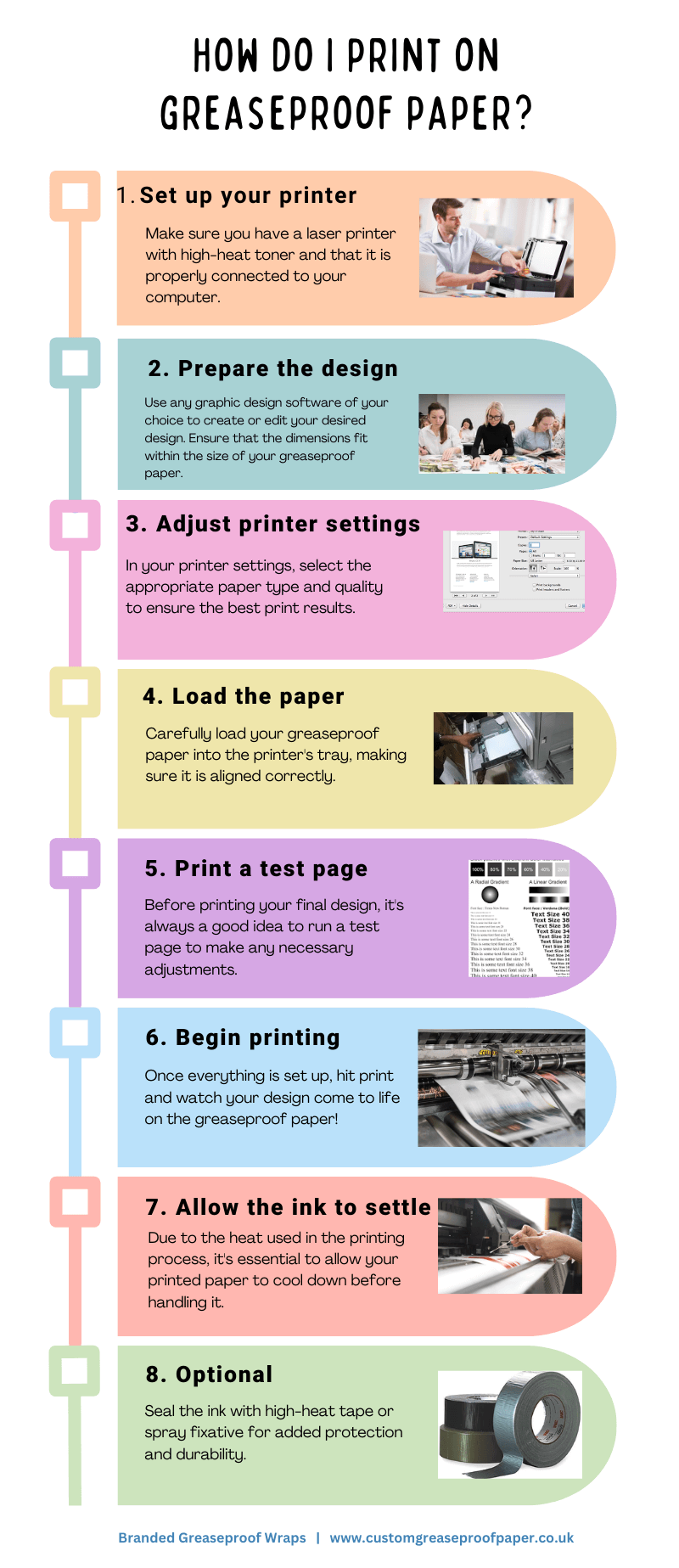
- Set up your printer: Make sure you have a laser printer with high-heat toner and that it is properly connected to your computer.
- Prepare the design: Use any graphic design software of your choice to create or edit your desired design. Ensure that the dimensions fit within the size of your greaseproof paper.
- Adjust printer settings: In your printer settings, select the appropriate paper type and quality to ensure the best print results.
- Load the paper: Carefully load your greaseproof paper into the printer’s tray, making sure it is aligned correctly.
- Print a test page: Before printing your final design, it’s always a good idea to run a test page to make any necessary adjustments.
- Begin printing: Once everything is set up, hit print and watch your design come to life on the greaseproof paper!
- Allow the ink to settle: Due to the heat used in the printing process, it’s essential to allow your printed paper to cool down before handling it.
- Optional: Seal the ink with high-heat tape or spray fixative for added protection and durability.
With these steps in mind, you can easily print on greaseproof paper for various projects such as custom packaging, labels or even personalized gift wrap.
Just remember to always prioritize safety and caution when handling any materials around the printer.
Tips for best results when printing on greaseproof paper
To achieve the best results when printing on greaseproof paper, consider the following tips:
- Ensure Proper Alignment: Incorrectly aligned papers can lead to skewed or incomplete printing. Always double-check that your paper is perfectly aligned in the printer tray before starting the printing process.
- Regular Maintenance: Regularly clean your printer and check it for possible malfunctions. A well-maintained printer will give you better results and reduce the risk of damaging the greaseproof paper due to overheating or paper jams.
- High-Quality Image Files: Use high-resolution images for your designs to ensure clear, sharp print results. Low-resolution images will likely appear pixelated or blurred when printed.
- Adjust Printer Settings: Make sure to adjust your printer settings for the type of paper and design you’re using. This might include changing the print quality to ‘high’ or adjusting the colour settings to match your design.
- Let it Dry: After printing, give the paper ample time to dry. Touching it too soon could smudge the design.
- Practice makes perfect: Don’t get discouraged if your first few tries don’t come out perfect. Like any new skill, it takes a bit of time and practice to get it right.
Remember, safety should be your top priority when printing on greaseproof paper. Always supervise the process to prevent any potential hazards.
Common mistakes to avoid when printing on greaseproof paper
| Mistake | Explanation |
|---|---|
| Not using a laser printer | Greaseproof paper is not compatible with all types of printers, such as inkjet printers. Using the wrong printer can lead to poor print quality or potential damage to your printer. |
| Poor alignment | Incorrectly aligning the greaseproof paper in the printer tray can result in skewed or incomplete printing. Double-check that the paper is aligned correctly before printing. |
| Using low-resolution images | Low-resolution images will appear pixelated or blurry when printed on greaseproof paper. It’s essential to use high-quality images for the best results. |
| Not adjusting printer settings. | Every project and type of paper may require different printer settings for optimal results. Make sure to adjust the settings accordingly, such as changing the print quality or colour settings |
| Touching paper before it’s dry | Greaseproof paper is heat-sensitive and may smudge if touched too soon after printing. Allow ample time for the ink to dry before handling the paper. |
| Not supervising the process | Printing on greaseproof paper involves high heat and potentially hazardous materials. Always supervise the printing process to ensure safety and prevent any accidents. |
FAQs – Greaseproof Paper Printing
Can I print on greaseproof paper with any printer?
No, not all printers are compatible with greaseproof paper. It’s essential to use a laser printer for the best results.
What type of printer is best for printing on greaseproof paper?
A laser printer is the best option for printing on greaseproof paper due to its high heat and smudge-resistant toner. However, it’s always a good idea to do some research or perform a test print before starting a larger project.
Is there a specific type of ink or toner I should use?
No, any regular laser printer toner will work on greaseproof paper. Avoid using inkjet printers as they may not produce the same results.
What are the safety precautions I should take when printing on greaseproof paper?
It’s essential to supervise the printing process and avoid touching the paper too soon after printing. Also, make sure to properly clean and maintain your printer to prevent any potential hazards.
How long should I wait for the ink to dry after printing on greaseproof paper?
It’s recommended to wait at least 10-15 minutes before handling the paper to ensure the ink is fully dry. The exact time may vary depending on the printer and environmental conditions.
Final Words
“Can I print on greaseproof paper?” is yes! Greaseproof paper is an excellent option for printing out recipes, menus or craft projects. It is not only durable but also resistant to oils and fats, making it a top choice among consumers when it comes to grabbing a bite or creating something unique.
Not only will greaseproof paper help make sure your recipes and other projects stay protected but it’ll make them much more aesthetically pleasing too.
So don’t wait around any longer discover the many ways in which you can use greaseproof paper today and start bringing your ideas to life! Go out there and get creative with all of the options that are available for you at your local store.
